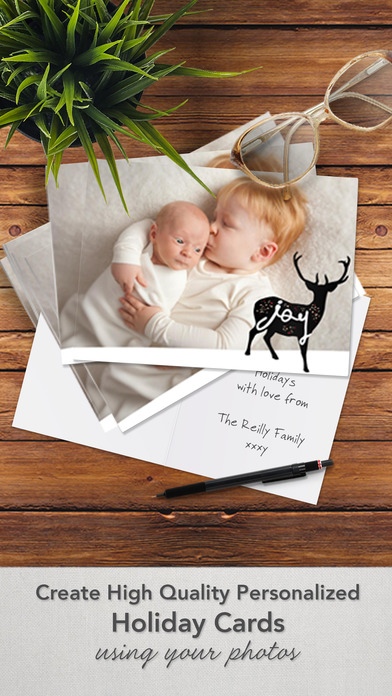CleverCards: Photo Birthday Greeting Cards & eCards for Facebook 17.0.2333
Free Version
Publisher Description
CleverCards is your very own personalised greeting card store. Send FREE eCards to the ones you love in a simple, convenient and, most importantly, personal manner. Share moments and memories with cards created using your own photos. For birthdays, Christmas and so much more! Celebrating thousands of unique moments every single day How it works: 1. Download the app 2. Import contacts from Facebook and elsewhere 3. Create unique and personalised cards for the ones you love in your very own greeting card store by uploading photos or picking them from Facebook 4. We locally print and deliver your card anywhere in the world for $2.99 or beam your eCard to a loved one across the internet for FREE Featured On: The Today Show (NBC), The Wall Street Journal, CNET, Lifehacker, Techcrunch Special Features: Thousands of cards fit for any occasion: Birthday or Wedding, Christmas or Anniversary, a huge assortment of options for you to personalise completely Receive reminders so you never miss an event: Birthdays, Mother s Day, Anniversaries? All sorted! Create + schedule your cards for a whole month in one easy go Now introducing personalised invitations: Give your guests that extra special personal touch! A vast array of different card types are available: Landscape, Portrait, Glossy, XL. Premium Subscription Access even more beautiful cards for your special occasions Add personal audio and video clips to eCards Support Any queries, feedback or issues? Please don t hesitate to email us: maria@cleverbug.com Cards for every occasion Birthday | Christmas | Mother s Day | Father s Day | Valentines Day | Baby announcement | Baby s first . | Chinese New Year | Christening | Confirmation | Congratulations | Easter|Engagement announcements | Funny | Get Well | Good Luck | Graduation | Halloween | Hanukkah | Holiday | Invitations | Just Because | Party Invites | Pet | Save the Date | Sympathy | Thank You | Wedding Invitations Cards for everyone Friends | Brother | Sister | Son | Daughter | Father | Mother | Husband | Wife | Boyfriend | Girlfriend | Partner | Significant Other | Grandmother | Grandfather | Cousin | Niece | Nephew | Aunt | Uncle | Brother-in-law | Sister-in-law | Father-in-law | Twin | Co-worker | Teacher | Professor | BFF | Pet
Requires iOS 7.0 or later. Compatible with iPhone, iPad, and iPod touch.
About CleverCards: Photo Birthday Greeting Cards & eCards for Facebook
CleverCards: Photo Birthday Greeting Cards & eCards for Facebook is a free app for iOS published in the Food & Drink list of apps, part of Home & Hobby.
The company that develops CleverCards: Photo Birthday Greeting Cards & eCards for Facebook is KP TRS Investments Ltd. The latest version released by its developer is 17.0.2333.
To install CleverCards: Photo Birthday Greeting Cards & eCards for Facebook on your iOS device, just click the green Continue To App button above to start the installation process. The app is listed on our website since 2012-11-11 and was downloaded 3 times. We have already checked if the download link is safe, however for your own protection we recommend that you scan the downloaded app with your antivirus. Your antivirus may detect the CleverCards: Photo Birthday Greeting Cards & eCards for Facebook as malware if the download link is broken.
How to install CleverCards: Photo Birthday Greeting Cards & eCards for Facebook on your iOS device:
- Click on the Continue To App button on our website. This will redirect you to the App Store.
- Once the CleverCards: Photo Birthday Greeting Cards & eCards for Facebook is shown in the iTunes listing of your iOS device, you can start its download and installation. Tap on the GET button to the right of the app to start downloading it.
- If you are not logged-in the iOS appstore app, you'll be prompted for your your Apple ID and/or password.
- After CleverCards: Photo Birthday Greeting Cards & eCards for Facebook is downloaded, you'll see an INSTALL button to the right. Tap on it to start the actual installation of the iOS app.
- Once installation is finished you can tap on the OPEN button to start it. Its icon will also be added to your device home screen.